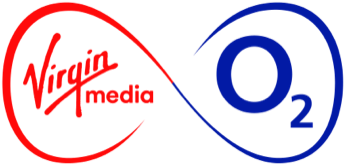The iPhone doesn’t take much effort to set up, but once it’s running there’s all sorts of features and functionality waiting to be unlocked. Here, the O2 Guru experts show you how to get even more from yours.
How to transfer contacts from a SIM to an iPhone
You’ve just bought a brand new iPhone, so it’s time to transfer all your contacts over from your old phone. O2 Guru Paul shows you how, without the need for painstaking typing, or frustrating syncing techniques. Just swap them over using your O2 SIM card. Easy!
How to transfer iTunes songs to new iPhone
Guru Jack takes time out from manning the helm of the O2 Guru barge to explain how you can take your media with you if you’re moving from an old iPhone to a new iPhone.
How to set a passcode on your iPhone
It’s absolutely vital that you set a security code so that thieving thumbs can’t get at your personal data should you misplace your iPhone. O2 Guru Guarev shows you how to get peace of mind in seconds.
How to connect an iPhone 4 to a TV
Guru Anj will help you unlock the iPhone 4’s big screen potential: a simple accessory will let you watch all those movies from iTunes on the big screen. So long, set top boxes!
How to wipe data from an iPhone
Passing your old iPhone on to a friend or relative? Guru Jack’s on hand to show you how to safely remove your data from it before you do.
Liked this? Then try these
press enquiries
press enquiries